I get a lot of people asking me to make them a website but when it comes to how much it will cost for my time, people seem less interested and I get it! But my question is, if you want a quick website for your start up business, why not do it yourself.
Now I realize that to me this is a simple task, but for the regular person in a different industry, this may not be so simple. So allow me to run through some quick steps to allow you to create yourself a simple website in WordPress.
Step 1 – Navigate to WordPress and create your account
First we need to create ourselves an account on WordPress. Navigate to wordpress.com and hit ‘Get Started’

You will be presented with a number of log in options. Simply choose the option for you and go through the process of allowing WordPress access to that account. This will just allow you to log in using this account next time.

Step 2 – Create your site
Now we have our account set up, we will be sent to a page where we can manage all of our current website, but it will be empty. We need to click ‘Add New Site’

Step 3 – Choose your domain (optional)
This will present us with a page where we can select our domain name. Now this can be quite daunting, what if I dont know what my domain name is yet!?
Not to worry, we can simply choose the Free option from the list, so for me, my website domain name will be yourwebsite616.wordpress.com. This can be changed at a later date when we have fully create our website and got all of our content in and I will cover this in a different article.

Tip: Once you select the Free option, you get a little option on the right to Choose my domain later

Step 4 – Select your plan
We need to then choose our ‘Flavor’ of WordPress. We get given quite a few options but for this exercise we will just choose the Free plan now. I will cover website hosting in a different article.

Step 5 – Pick your goals (optional)
This next step is entirely up to you on how you progress through it. You will be given a series of questions about your goals and what you want to get out of your website. Or you can just hit Skip to dashboard in the top right of the screen to skip this bit.

Step 6 – Finish setting up your site
Now your website is set up, ready to start inputting content. WordPress actually gives you some more steps to complete so I would suggest completing them to finish this tutorial

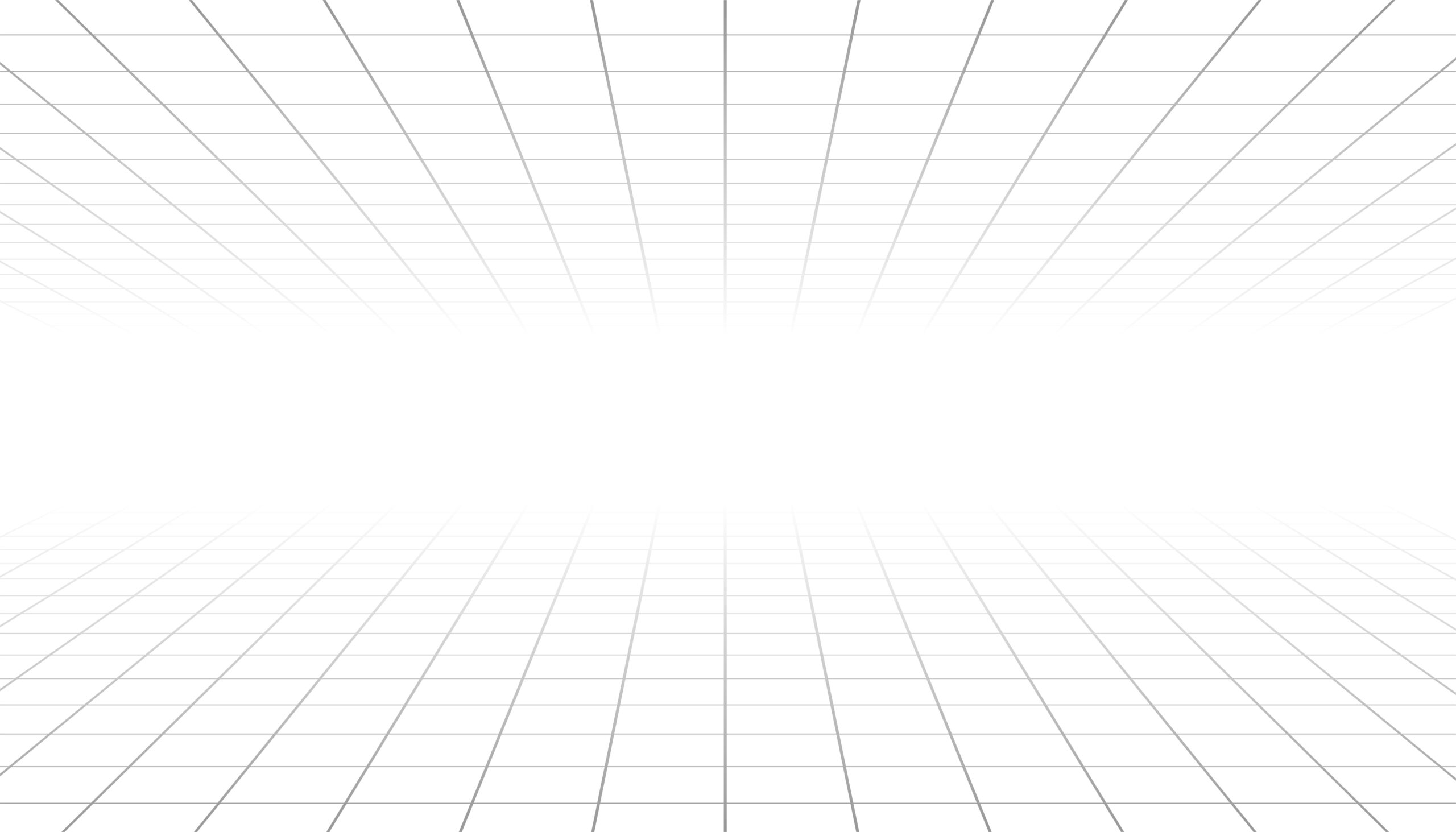

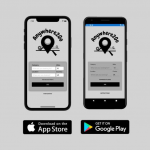

Leave a Reply